HOW TO SEND FILE

CUSTOMER PORTAL WITH MAGIC TOUCH
Email us: tina@maydentallab.com to get Customer Portal for your own account
Log in https://maydentaltechportal.dlcpm.net/login.aspx then input user and password

3SHAPE PORTAL
Option 1
- Go to https://portal.3shapecommunicate.com/login
- Select “CONNECTIONS”
- Request a connection with MAY DENTAL TECHNOLOGY CO.,LTD by enter email tina@maydentallab.com
- After your connection to May Dental Technology Co.,Ltd is connected, select MAY DENTAL TECHNOLOGY CO.,LTD when sending files
Option 2
- Send an email to us at tina@maydentallab.com, or call us to provide our team with your email address, and we can send you an invitation to connect
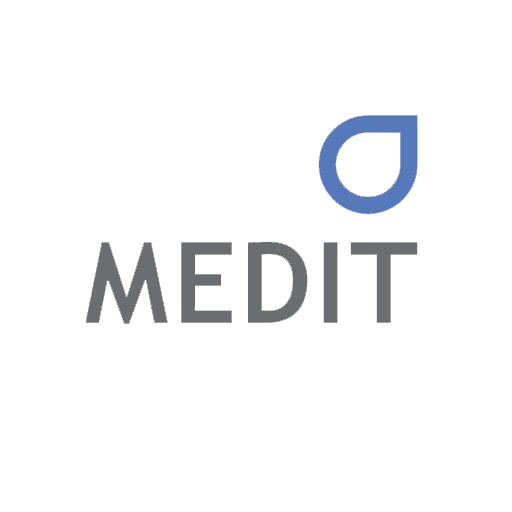
MEDIT LINK PORTAL
- Log into www.meditlink.com
- Go to “Invite Partners” on the left pane
- Enter email address tina@maydentallab.com and click button “Send Invitation”
- You’ll see that the lab has been added to the “My Partner List” with the status reflected as “Partnership Pending”
- After the Partnership is connected, you can send the files

DROPBOX SHARING
- Log into https://www.dropbox.com
- Choose Share and input email address tina@maydentallab.com

WETRANSFER SHARING
- Log into https://wetransfer.com/
- Upload file
- Input email address tina@maydentallab.com
- Press button “Transfer”
